Schedule a Call Back
NexGen casting simulation software
 Technical Articles
Technical Articles- Apr 01,18
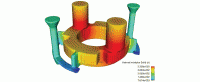
- Identifying filling defects caused by entrapped gas has become even easier with Flow-3D Cast v5 using particles. Not only are defects much easier to identify, the computational cost of predicting them has been significantly reduced.
- Void particles have been introduced to represent collapsed gas regions. Previously, collapsed gas regions would disappear from the simulation if they became so compressed that they could not be resolved in the numerical mesh. Void particles behave like small bubbles and interact with the metal via drag and pressure forces. Their size changes in response to the surrounding metal pressure, and their final location at the end of filling indicate a potential defect due to air entrainment and/or oxides.
- Wall contact time is useful for identifying locations on the mold surface that have been exposed to metal longer than others. These regions may be more susceptible to erosion. Metal contact time reflects the amount of time metal has been in contact with solid components, e.g., sand, which may lead to microporosity because sand particles act as nucleation sites. The output for the metal contact time with individual solid components has been extended to include the contact time with all components. The calculation of the contact time is activated by selecting Wall contact time in the Output tab.
- The Thermal Modulus, which is commonly used for sizing risers, is now output from solidification simulations.
- Another new output quantity, ‘Hot spots’ is useful in mold design for locating and sizing risers and identifying the potential for solidification-related defects. Hot spots indicate the last places to solidify. These are represented by particles and are colored by hot spot magnitude. Risers should be located where the hot spot magnitude is largest.
- The new porosity analysis tool in FlowSight identifies porosity-related defects in real-world terms. Defects can now be identified by their net volume, largest linear extent, shape factor, and total count.
- Arbitrarily-oriented 2D clips are useful for sweeping through a simulation to look for defects. Previously, the metal regions displayed on these clips extended into cells that were occupied by solid components. In Flow-3D Cast v5, these clips can show metal in open space (e.g., the casting part) only by selecting the option to hide components.
- The intensification pressure specified in high pressure die casting simulations is now coupled to both macro- and micro-porosity models, resulting in a more realistic relationship between the formation and size of these defects and the magnitude of the pressure applied by the plunger.
- A shrinkage adjustment coefficient has been added to allow the user to fine-tune the amount and size of shrinkage porosity without the need to modify the properties of the metal. The coefficient provides a simple way of dialing up or down the amount of volumetric shrinkage during solidification.
- The last local gas pressure and venting efficiency have been added to the output of filling simulations to help the user identify filling defects and assist in designing the venting system in die casting. The gas pressure records the last void pressure in a cell before it is filled with metal, while the venting efficiency shows areas where placing vents would be most efficient for evacuating air from the cavity.
- Databases of commonly-used information in casting processes reduce setup errors and improve the simulation workflow.
- Melt velocity at gates
- Solid fraction in the mold
- Minimum/maximum temperatures of the melt and mold
- Temperature at various probe locations
- Simulation diagnostics (e.g., time step, stability limits)
- The simulation manager now includes more plotting capabilities. Plots can be user-configured, and the configurations saved to a database for use in other simulations. Users can specify which history-data variables to monitor on the simulation runtime graphs and add multiple variables to each graph.
- The conforming mesh capability has been extended so that an active computational region of an arbitrary shape can be defined. This is achieved using a new type of geometry component called meshing component that defines a region in the computational domain, spanning both open and solid volumes, which a mesh block can conform to.
- Mesh blocks can also be selectively conformed to either cooling channels or cavity, allowing users to choose optimum resolution for these geometric objects. Conforming meshes can now be displayed on the FAVORize tab.
- The Flow-3D Cast v5 interface provides a compact view of the various geometry components in a casting simulation. Two new geometry summary views – the component summary view and the cooling channel summary view – provide flyout, table views of the geometry components and cooling channels so that users can quickly see the important settings at a glance and make changes if necessary.
Related Stories

Indian drone manufacturing sector to grow to Rs 9 bn by 2025; Nexgen Exhibitions
Drones have demonstrated their utility in various sectors including border surveillance, disaster management, and COVID management, with further applications anticipated in logistics, data processin..
Read more
NexGen Energia to invest Rs 1,000 crore in Jammu and Kashmir EV plant
This move aligns with the company's goal of making eco-friendly transportation accessible to a broader consumer base
Read more
Industrial Computer are driving technological advancements with AI and IIOT
Industrial PC (IPC) offers application in wide range of industries. The article features its characteristics and application.
Read moreRelated Products

Auto Casting Components
Micro Melt offers a wide range of auto
parts casting components.

Robofinish Iron Casting Fettlingrcf
Grind Master Machines Pvt Ltd offers a wide range of robofinish iron casting fettling CF-HD series.

Casting Components
Micro Melt offers a wide range of auto parts casting components. Read more














